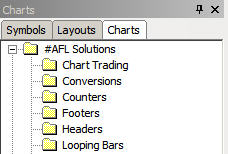May 6, 2007
Introduction to Real-Time AFL Programming
The AFL examples presented in this Category offer quick-start solutions to help get beginners on their way to Real-Time AFL programming. Topics will include measuring time, executing delays, collecting real-time data, scanning stocks, collecting order status, detecting errors, displaying system and portfolio status, etc. Most of the code may be related to fast automated trading, but much of it can also be used in other forms of trading.
They are not intended to replace or be a substitute for official AmiBroker documentation such as the AFL Reference, ReadMe files in your AmiBroker Folder, Knowledge Base, AFL Library, official Video Tutorials, and other Support material.
The objective is to create a resource of basic examples that introduce you to AFL programming techniques that you can easily modify to meet your personal needs. If you are a beginner or even if you are an ardent system developer, a well-organized resource like this can save you many hours of programming and make system development a lot more fun.
If you like to use Drag and Drop, you can create a #AFL Solutions folder (the “#” is added to force this folder to the top of your tree) in your C:\Program Files\AmiBroker\Formulas folder using the Windows Explorer. When you return to AmiBroker, you need to click View -> Refresh All to make the new folder visible. Inside the #AFL Solutions folder you can create sub folders to meet your specific requirements.
If you discover a useful AFL solution, you should copy it to the appropriate sub-folder of your #AFL Solutions folder. This will give you an impressive coding resource in just a few short weeks. A typical layout might look like this:
If you adopt standard-naming conventions for your variables, many of your code modules will work together without too many changes. Eventually you’ll be able to build trading systems in minutes instead of hours, simply by Dragging-and-Dropping code modules into an Indicator or perhaps by using the AFL Code Wizard.
Edited by Al Venosa.
 Filed by Herman at 1:06 am under Real-Time AFL Programming
Filed by Herman at 1:06 am under Real-Time AFL Programming
Comments Off on Introduction to Real-Time AFL Programming