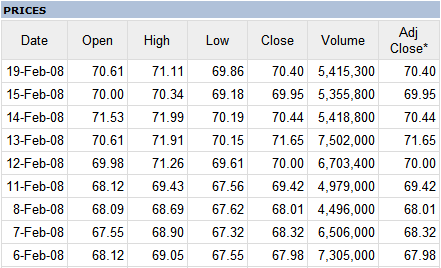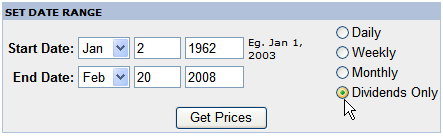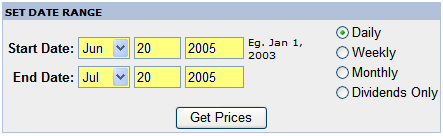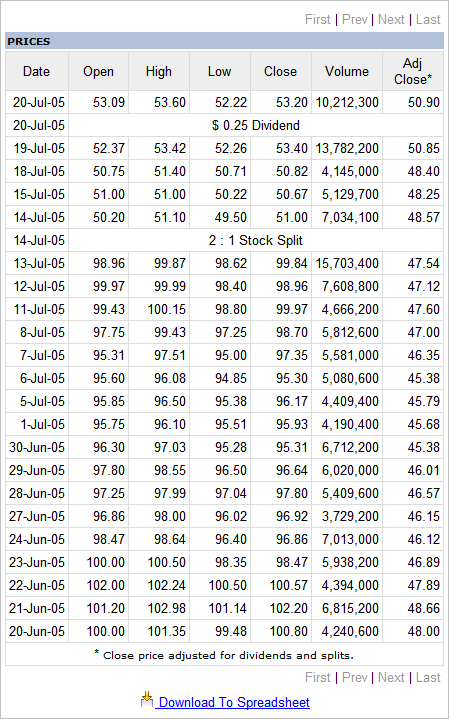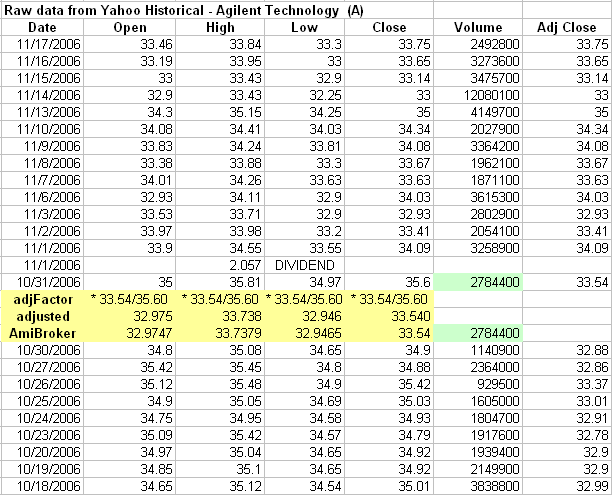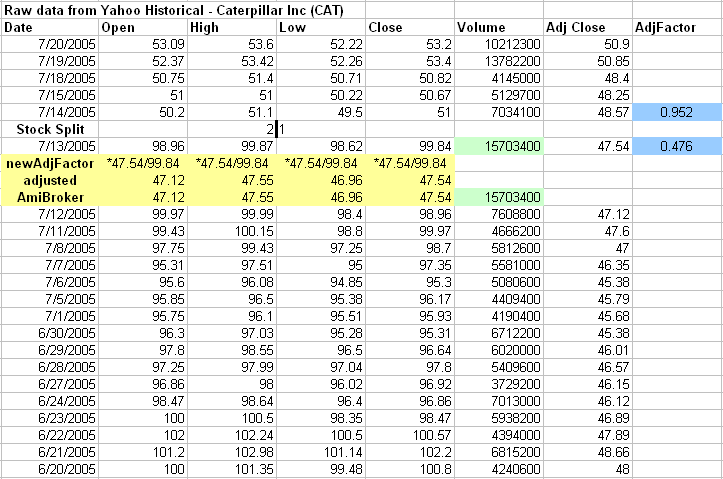A list of unqualified data resources for the Australian market including EOD, Snapshot, Intra-day and Real Time data for Equities, Commodities, Forex and other instruments (some sites do provide data for the United States and International Markets that might interest international readers).
This is an unofficial resource guide. For a complete list of AmiBroker supported data providers refer to: http://www.amibroker.com/guide/h_quotes.html
The list is dynamic and subject to change without notice. It is ordered according to when the author researched the site and it is not sorted by rank or order of merit.
NOTE : MOST OF THE LINKS CONTAIN COMMERCIAL REFERENCES OR LINK TO COMMERCIAL SITES.
THE AUTHOR HAS NO COMMERCIAL AFFILIATIONS OF ANY KIND AND RECEIVES NO GRATUITIES, OR BENEFITS, FROM ANY COMMERCIAL ORGANIZATION OR INDIVIDUAL INVOLVED IN COMMERCIAL ACTIVITIES. NOR IS HE PERSONALLY ENGAGED IN ANY COMMERCIAL ACTIVITIES, RELATED TO TRADING, IN ANY WAY. THE LINKS ARE PROVIDED AS A RESOURCE AND FOR EDUCATIONAL PURPOSES. THEY ARE NOT A RECOMMENDATION, ON THE PART OF THE AUTHOR, NOR DO THEY CONSTITUTE INVESTMENT ADVICE AND SHOULD NOT BE CONSTRUED AS SUCH.
THE AUSTRALIAN STOCK EXCHANGE
http://www.asx.com.au/index.htm
The Australian Securities Exchange (ASX) has over 60 information vendors who distribute a wide range of market information from the Australian Securities Exchange and Sydney Futures Exchange trading platforms.
The ASX Information Vendors Guide contains details of the products and services offered by these vendors, together with contact information and links to their websites. Link to the Information Vendors page http://www.asx.com.au/resources/information_services/index.htm to download the Vendors Guide in PDF format or search the ASX site for "Data Vendors".
DISCUSSION
For a discussion on ASX feeds refer to the AmiBrokerYahoo MessageBoard – message # 119228 – "best feed for ASX":
http://finance.groups.yahoo.com/group/amibroker/message/119228
For additional discussion, especially on the AmiBroker supported providers, search the board using the providers name as the "message body contains" criteria.
DATA VENDORS
This section summarizes the main products and services of a few of the official ASX Information Vendors. It does not include information on all products and services or all companies. Interested readers should search further by following the links to vendor sites from the Vendors Guide.
The listed providers meet one or more of the following criteria:
- a) they are AmiBroker supported data vendors,
- b) they are well established companies, or,
- c) they are distinguished by a unique product or service e.g. a price advantage or hard to find data.
9) Norgate Investor Services
http://www.premiumdata.net/
Norgate is an AmiBroker supported EOD data provider of a wide range of instruments and markets.
http://www.premiumdata.net/products/datatools/price.php
a) Stock market EOD data downloaded using Premium Data:
"Quality end-of-day data for stock markets in Australia (ASX), Asia (SGX) and USA (AMEX, NASDAQ, NYSE, OTC-BB, PinkSheets). Extensive historical data is available. Hourly snapshot data is available for the ASX and SGX. Data is provided in MetaStock data format.
Stock data is organised into security types (equities, indices, warrants, options) and can be organised into custom folders which allow you to segregate listings into categories such as index participation, sector, industry group, dividend-paying-shares. World Indices are provided free with any subscription".
Australia: http://www.premiumdata.net/products/premiumdata/asxlayout.php
Singapore: http://www.premiumdata.net/products/premiumdata/sgxlayout.php
United States: http://www.premiumdata.net/products/premiumdata/uslayout.php
World Indices: http://www.premiumdata.net/products/premiumdata/worldindiceslayout.php
b) Futures market EOD data downloaded using DataTools:
"Data is also provided for 86 highly liquid futures markets in Australia (SFE), Asia (HKEX, KSE, SGX), Canada (Mx, WCE), Europe (Eurex, ICE Futures Europe, LIFFE) and the US (CBOT, CME, COMEX, KCBT, NYMEX, ICE Futures US). Coverage includes precious metals, currencies, indexes, interest rates, bonds, energy commodities, agricultural commodities. Futures data is available in individual, spliced continuous and back-adjusted continuous contract forms and extensive historical data is available. Data is provided in ASCII and MetaStock data formats":
http://www.premiumdata.net/products/datatools/futures-coverage.php
c) Foreign exchange EOD data downloaded using Premium Forex:
"Foreign Exchange (FOREX) data covers 82 currency pairs on an end-of-day basis. Data is provided in ASCII and MetaStock data formats. Extensive historical currency data back to 1991 is available":
http://www.premiumdata.net/products/forex/coverage.php
A free fully functional six month trial is available for all of the supported markets comprising six months historical data plus three weeks of daily updates.
Norgate Investor Services data is well integrated with AmiBroker: http://www.premiumdata.net/support/amibroker.php
8) Interactive Brokers
http://www.interactivebrokers.com/ibg/main.php
Interactive Brokers (IB) is an AmiBroker supported trading platform: http://www.amibroker.com/ib.html
The interface to the IB server is via Trader Work Station (TWS), a Java-based application.
"Trade over 70 market centers worldwide in a single IB Universal Account covering options, ETF, warrants, futures, forex,stocks and bonds etc".
IB also operates branches in Canada and the UK and maintains some foreign language sites:
http://individuals.interactivebrokers.com/en/ibglobal_sites.php?ib_entity=llc
Non-US residents are accepted as account holders in the US.
RT data is bundled with TWS, prices depending on trading activity and the exchanges traded.
http://individuals.interactivebrokers.com/en/accounts/fees/marketData.php?ib_entity=llc
Australia is included in the Asian Region (mandatory exchange fees apply).
Note: click on the Asian tab at the link above to view the Asian Region details.
IB is enabled for automated trading:
"APIs allow traders to develop sophisticated algorithmic trading solutions using Java, C++, VB or ActiveX, which take advantage of IB’s high speed order routing functionality and broad market depth. IB also supports the industry-standard FIX protocol for clients who connect via our CTCI (computer-to-computer interface)".
7) Quote Tracker
QuoteTracker is an AmiBroker supported provider of budget priced Real Time data.
http://www.amibroker.com/qtracker.html
"QuoteTracker is a Windows program that integrates with various data-feeds, brokers and financial sites to provide you with streaming real-time quotes. It also ties into major brokers to give you full Integrated trading from within the software".
It is available for free, as ad sponsored software, or as a paid registered version.
Data is accessed from Quote Tracker by AmiBroker via a dedicated plug-in.
A wide range of instruments are supported (Stocks, Options, Indices, Futures, FOREX/Currencies, Bonds, etc) depending on the data-feed provider.
Historical data is available for up to 60 days for the paid version or not available/limited for the ‘free’ version, once again depending on the provider and the type of data used (historical tick data is time limited compared to minute data).
Several sources of ASX data are included in the approved providers list, including some popular brokers:
http://www.quotetracker.com/qsources.shtml
6) PhoenixAI
Unlimited Real Time All The Time equities and options data for the ASX. Time limited and symbol limited plans are also available.
World currencies from Reuters is an optional extra.
https://secure.phoenixai.com.au/pai/main/Plans.php
AmiBroker connection is via a DDE link only (no backfill).
One year of historical data can be manually exported, as text, on a symbol by symbol basis. (EOD or Intraday or both????)
The first months subscription is heavily discounted for new users.
To subscribe to the first month at discounted rates:
- a) Click on Activate from the PhoenixAI Home Page side bar.
- b) Select No (I do not have an activation code).
- c) Fill in your personal details (a valid credit card is required).
- d) Proceed with the subscription (an activation code will be provided and a credit for the first month will be included in the final invoice).
- e) Print the account details etc before closing out (registration details will be emailed immediately).
Note: Carefully record the details and your start date. If you are unhappy with the product or service notify support[at]phoenixai.com.au to close the account within 21 days of the initial subscription and no further charges will accrue above and beyond the first months discounted fee.
5) eSignal
http://www.esignal.com/
eSignal is an AmiBroker supported provider.
http://www.amibroker.com/esignal.html
The available packages include Real Time and EOD data for for multiple markets and instruments.
http://www.esignal.com/esignal/matrix/matrix_data.asp
EOD data is adjusted for splits but not dividends.
Their software includes DDE compatibility and data export features.
Data for the ASX is available with all eSignal subscriptions (eSignal Premier/Premier Plus/EOD) as an inclusion in the Asia/Pacific Region module.
Note: eSignal does not have access to ASX Exchange Traded Options and they are not included in the eSignal Premier Plus options package.
The pricing structure comprises a one-off licence, or base fee, plus an additional fee for nominated exchanges (the exchange fee is mandatory as it is imposed on the providers by the exchanges). This has advantages for Australian users who follow more than one market, or trade various instruments e.g. the US equities exchanges can be added to the base subscription as a second market for a small additional fee).
http://www.esignal.com/esignal/pricing/exchcalc.asp
Historical data is available for all subscriptions.
| Category |
Daily |
Intraday/Interval2 |
Tick |
| North American Stocks |
15 + Years |
120 Days |
10 Days |
| North American Futures |
Varies by Contract, as much as 9 years1 |
120 Days |
10 Days |
| North American Options |
Up to 1 year (database initiated 11/3) |
n/a |
n/a |
| North American Indices |
10 + Years |
120 Days |
10 Days |
| Mutual Funds/Money Markets |
10 + Years |
n/a |
n/a |
| European Equities and Indices |
5 – 10 + Years |
60 Days |
10 Days |
| Asia Pacific Equities and Indices |
2 – 5 + Years |
60 Days |
10 Days |
| European/Asia Pacific Futures |
Varies by Contract, as much as 9 years1 |
120 Days |
10 Days |
| Forex (bid/ask data only) |
20 + Years on major issues |
120 Days |
10 Days |
| GovPx Treasuries |
6 months |
120 Days |
10 Days |
eSignal overs new customers a 30 day trial period:
http://www.esignal.com/esignal/specials/default.asp#30day
For additional information refer to the eSignal Knowledge Base:
Note: Clicking on Support >> Customer Support at the eSignal Home Page will take readers to the Support Page where there is a second Support button (referred to in ‘b’ above).
To refer to an alphabetical list of Australian symbols:
- a) Go to the Knowledge Base.
- b) Click on the Show Nav icon to open a KB Index in the left-hand sidebar.
- b) Pick Symbols Guide from the index, and select article #2739 Symbol Directory and Reference List (the directory page will open).
- c) Open article #2737 Asian/Pacific Stocks from a link near the top of the Symbol directory (the link is included under the Europe / Africa / Asia / South America / Pacific Stocks and Indices heading).
- d) Click on the link near the top of the page that leads to Asia / Pacific A to Z Stock Symbol Listing (this opens an indexed list of alphabetically sorted symbols in their regional groupings).
- e) Scroll down to the Australian section of the Asian/Pacific Region.
A short cut to the Symbol Directory is attached: http://www.dbc.com/SymbolLookup/International/Top/inter.htx?source=blq/dbc_trading#Asian.
4) Weblink
http://www.weblink.com.au/
Historical tick data for ASX equities (7 years) and indices (6 months) in CSV format. Available as daily files. Historical data is shipped on CD and daily updates are by download.
Q. Can I obtain a sample of the data?
A. Yes, a small typical file is available via email.
Q. Is the data raw or filtered ticks?
It is raw tick data. Any wrong ticks are corrected by the ASX with a cancel. The file includes the cancels. We don’t make that decision – the ASX does.
Q. Can I order online?
A. No, orders are only accepted by phone, fax or email.
Q. Is the data in individual files or one large file?
It is one file per day, as per the sample, with all traded stocks included.
Q. How big are the files?
A. They are only text files so they are only megabytes of data – not gigabytes.
Q. How will they be delivered?
The historical data is too large for download and will be shipped by CD. For the daily updates we will provide a user ID and a password to a web-site where you can download the files. You will have access to a CSV file and a zip version as well, for a smaller download.
Q. Do you have historical tick data for only the index (ASX200 or the All Ordinaries) component stocks?
A. Sorry we don’t have a product for this.
3) Cooltrader
http://www.cooltrader.com.au/
Inexpensive EOD data for the ASX, in daily Metastock or Comma Separated Value (CSV) files, delivered after hours. Fully adjusted for corporate events. Free access to end of day data at 10.00 am on the following day.
Historical data delivered on CD at a reasonable price (from 1992, format as above, de-listed stocks removed, indices back to the commencement of GIC’s sectors, including warrants and company traded options but excluding Exchange Traded Options).
2) Paritech
http://www.paritech.com.au/default-au.htm
Download after hours EOD data utilizing Paritech’s DataDirector software for one or multiple world markets:
- Australian Stock Exchange (ASX)
Sydney Futures Exchange (SFE)
New York Stock Exchange (NYSE)
National Association of Securities Dealers (NASDAQ)
American Stock Exchange (AMEX)
London Stock Exchange – Domestic
Singapore Stock Exchange (SES)
Overseas Indices, Foreign Exchange Rates and Futures
Format the output files to ASCII, Comma Separated Variable (CSV) or Metastock and manage corporate actions (splits, name changes and additions) plus organize sectors (GIC’s) and favourites ( data is not dividend adjusted).
Historical data CD’s, with Data Director included, are available for all the supported markets (free with a subscription package):
- ASX history is typically 14-16 years, plus many of the blue chip stocks and indices go back over 25 years,
- Australian ETO’s (Exchange Traded Options) and Warrants,
- the United States (NYSE, NASDAQ, Amex), Europe (LSE) and Singapore (SSX) markets going back over all securities approximately 10 years.
http://www.paritech.com.au/AU/products/data/renewal.asp
Note: US historical data is raw data (not adjusted in anyway).
Additional products available from Paritech:
a) COT (Commitment of Traders Reports) historical databases.
http://www.paritech.com.au/AU/products/data/cotdata.asp
http://www.paritech.com.au/AU/products/data/cotdata-history.asp
b) Unlimited real time data for the Australian markets using Paritech’s Pulse software, or via DDE functionality, that includes 50 time series live fields (no backfill or history). Exchange Traded Options are included.
http://www.paritech.com.au/AU/products/data/pulse.asp
http://www.paritech.com.au/support/pulse/features/dde.asp
c) DataTools
EOD prices from the futures and spot markets worldwide, concentrating on the most liquid markets with 86 contracts in 13 different markets. Data Tools includes sophisticated mechanisms for the automatic creation of spliced continuous and back-adjusted continuous contracts, contract pricing and position sizing/risk management.
EOD data for Foreign Exchange – 13 spot cross-rates against the U.S. Dollar.
http://www.paritech.com.au/AU/products/data/datatools.asp
1) JustData
http://www.justdata.com.au/
EOD data for Forex, Stocks, Commodities and Futures from Australia, Asia, Europe, Africa, North and South America (stock market data from over 90 World Exchanges)
http://www.justdata.com.au/Products/BodhiFreeway/bg_data.htm#stocks
Download using JustData’s BodhiGold software in ASCII, CSV or Metastock formats or access free Yahoo data. The downloader filters and organizes stocks, as required, and also creates Indexes and Advance/Decline indicators.
ASX equity data package includes options, accurate dividend adjustment, GIC’s sector classification, de-listed stocks, bid/ask quotes and exportable current fundamental data. Choose to adjust your databases for Structural Events such as Share Splits; Distribution events such as Renounceable issues; Capital Change and Dividends.
Bodhi History includes expired symbols on the ASX since 1990 and on other Exchanges since JustData started disseminating them.
Note: most other equity markets are raw (unadjusted) data only.
Historical EOD data CD’s are available with data subscription packages or standalone. They include Equities, Indices, Income, Options, World Indices, Commodities & Forex for the major currencies (Australia, UnitedStates, Europe, Asia etc).
http://www.justdata.com.au/Products/BodhiHistory/index.htm
The future and commodity markets include continuous contracts and current contracts for all traded symbols. You can also adjust Overseas Future & Commodity data at the time of a contract swap.
 Filed by brian_z at 10:03 pm under Yahoo
Filed by brian_z at 10:03 pm under Yahoo